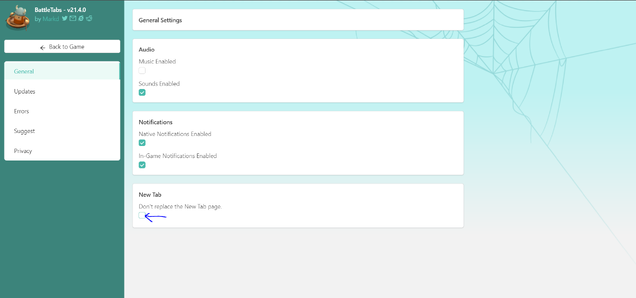FAQ
Frequently Asked Questions
Roles for the Battletabs discord server:
DEVELOPER – Members of Gangbusters and the creators of BattleTabs!
COMMUNITY MOD – Our awesome moderators. They keep an eye on the discord server and make sure the rules are respected. You also get access to a secret channel <#846921636295868476> .
COMMUNITY HERO – Our top discord members, who have been on the server for a long time, are very active and are super friendly and helpful.
COMMUNITY GUARDIAN – Members who have been on the server for a while, are somewhat active and are also friendly and helpful.
CONTENT CREATOR - People who consistently create content around BattleTabs (YouTube videos, guides, wiki, memes, fan art... etc.)
The following criteria are used to determine if a user will be offered a discord helper role (GUARDIAN/HERO/MOD): - How long the person has been on the discord server (30 days minimum for GUARDIAN). - How well they have followed the rules. - How active they are and how much they contribute to the server. - How friendly and helpful they are to other members, especially new members. - Communications skills, maturity, reliability, not argumentative
BATTLE CLUB MEMBER – Members of the BattleTabs! Battle Club, they have access to a special <#826427292669444116> channel. If you link your BattleTabs! account with your discord account, this role will be assigned automatically.
BATTLE STREAMERS - Members who stream regularly on the streaming channels. When a Battle Streamer is streaming, a notification is shown inside the game itself.
50K, 40K, 30K, 20K, 10K POINTS!, 5K POINTS, 1K POINTS – These roles are used to recognize discord members that have reach specific point milestones in BattleTabs! If you reached a point milestone – please let one of our Community Mods know so that you may be recognized.
The following roles are assigned automatically based upon the discord user’s MEE6 Rank: Karl (lvl1), Huskarl (lvl 2-3), Dreng (lvl 4-5), Heisir (lvl 6-8), Thegn (lvl 9-11), Hird (lvl 12-15), Úlfhéðnar (lvl 16-19), Berserker (lvl 20-24), Jarl (lvl 25-29), King (lvl 30-39), Einherjar (lvl 40+)
Other roles may be assigned for access to specific channels. We will review roles periodically to ensure they continue to represent the participations of each member.
Turn Off New Tab Mode
BattleTabs is best played in your browser New Tabs, but if you want to disable the game from replacing the default Google search bar on new tab pages, you can turn it off from the Options page.
Step 1: Go to Home and press 'Settings' on the top right corner of the screen.
Step 2: Check the option “Don’t replace the New Tab page”.
You will still be able to play the game by clicking on the browser button.
Ew, NFTs! Why would you do this?/How can I make money with NFTs in BattleTabs?
BattleTabs does not use NFTs as a way for people to make money. They are used literally as tokens (the T in NFT). While you are able to buy and sell BattleTabs NFTs, they are used primarily as a gameplay path. Additionally, NFTs will never be essential to progression, they are a "nice to have" sort of thing. The easiest way to progress is to play the game.
Why are my animations disabled?
This is the result of a collection of features knows as the "dynamic performance scaling." This will automatically adjust certain game settings, such as disabling animations, to enhance your device performance.
Where is the disable animations option?
As a result of the addition of "dynamic performance scaling" features, this option has appeared unnecessary and has been removed.